Description
PINPOINTBOOKING SYSTEM WORDPRESS PLUGIN
Book anything, anytime, anywhere.
Booking System PRO is great for booking, make appointments or schedule Apartments, Bars, Babysitters, Boats, Cabins, Cars, Cars, Chefs, Cinemas, Clubs, Dance Instructors, Dentists, Doctors, Estheticians, Hairdresser, Health Clubs, Lawyers, Make-up Specialists, Massage Therapists, Music Bands, Nail Salons, Personal Trainers, Pet Care, Photographers, Pilates Instructors, Restaurants, Spas, Sport Coaches, Taxi Companies, Theaters, Villas …
BOOKING CALENDAR
- A booking calendar is displayed in front end, where clients can view availability and can make reservations & appointments.
- All administrators & users can create an unlimited number of booking calendars.
- Booking can be stopped x minutes/hours/days in advance.
- Clients can click on the calendar’s days and/or hours to select the booking period they want.
- Clients can select to display multiple or fewer months for better visualization. The number of months to be initially displayed can be set from calendar settings.
- Front end booking calendar is responsive and can be viewed on all browsers and devices.
- Only the calendar can be be displayed so that your users can check only availability.
- Support for Terms & Conditions.
- The booking calendar is AJAX powered, so there is no need to refresh the page to do a reservation, update schedule …
- The booking calendar contains a sidebar where clients can search availability, they can select the number of rooms/items they want, can select extras & services, can use coupons/vouchers, can view reservation summary with discounts & taxes/fees and can enter their details in a customizable form.
- The calendar’s sidebar view is customizable.
- The check in/out dates can be in american (MM DD, YYYY) or european (DD MM YYYY) format.
- The back end booking calendar is similar to the front end version so that administrators can have a very familiar way to add information … what they see the clients see.
- You can create an unlimited number of calendars
BOOK DAYS
- Add price, promo price, number of items available and information for each day in the front end booking calendar. In the back end booking calendar administrators can add notes to themselves or other administrators.
- Days are displayed in the booking calendar with the following statuses: None, Available, Booked, Special, Unavailable.
- One or more days can be selected.
- Set price & status for groups of days. Multiple groups can be booked together.
- Set the first day of the week that will appear in the booking calendar.
- Set general available/unavailable weekdays.
- Support for morning check out. It will display information in the Booking Calendar if you need to check in in the afternoon and check out in the morning. This option is very useful for hotels.
BOOK HOURS
- Add price, promo price, number of items available and information for each hour in the front end booking calendar. In the back end booking calendar administrators can add notes to themselves or other administrators.
- One or more hours can be selected.
- Hours can be in AM/PM or 24 hours format.
- Hours intervals are supported.
- Set price & status for groups of hours. Multiple groups can be booked together.
- The hours are displayed in the Booking Calendar with the following statuses: None, Available, Booked, Special, Unavailable.
- You have complete control to what hours you are using in your booking calendar. You can set same hours by the minute for the whole calendar or you can set different hours for different days.
EXTEND WITH WOOCOMMERCE
- Configure calendar availability, services, discounts … and attach it to a product.
- Add bookings to cart and use WooCommerce Extensions for coupons, deposits, taxes and more.
- And the most important part … you can use all the payment gateways offered by WooCommerce.
MULTI LANGUAGE SUPPORT FOR FRONT END & BACK END
- All booking system text is changeable (calendars, extras, form fields, taxes …).
- Change translation or text in back end with an easy “to do” translation tool.
- Enable/disable languages.
- You can add your own language.
- Note: Not all languages are translated.
MULTI CURRENCY SUPPORT
- Any currency can be used with your booking calendar.
- Currency can be positioned before or after price.
- You can add your own currency.
RESERVATIONS
- Administrators have the possibility to add, approve, reject, cancel or delete a booking request (reservation).
- Administrators have the possibility to filter and/or search throw booking requests (reservations).
- Booking requests (reservations) can be instantly approved or can be approved/rejected by administrators. The boking calendar will be changed accordingly.
- Booking requests (reservations) cannot overlap.
- Reservations are displayed in a list or in a calendar.
BOOKING RULES
- Set minimum & maximum number of days/hours/minutes that are permitted in a booking request (reservation).
EXTRAS (AMENITIES, SERVICES & OTHER STUFF)
- Add amenities, services & other stuff, with price or not, to a booking request (reservation).
- Extras groups can be mandatory or not and a client can select a single or multiple items.
- The value for extras can be negative or positive, fixed or percent, once or by day/hour, or 0.
- You can create unlimited number of different extras groups, to use with one or multiple calendars.
BOOKING DISCOUNTS
- Set discounts depending on the number of days/hours/minutes that are in a booking request (reservation).
- The value for discounts can be negative or positive, fixed or percent, once or by day/hour.
- You can create unlimited number of different discounts, to use with one or multiple calendars.
- You can set specific discounts for the date/time for which the booking request (reservation) is made.
TAXES & FEES
- Add taxes & fees that need to be paid with a booking request (reservation).
- Taxes & fees included or not in booking request (reservation) price.
- The value for taxes & fees can be negative or positive, fixed or percent, once or by day/hour.
- You can choose to include or not extras in the calculation of taxes & fees.
- You can create unlimited number of taxes & fees, to use with one or multiple calendars.
COUPONS & VOUCHERS
- Create coupon/voucher codes for your clients.
- The value for coupons can be negative or positive, fixed or percent, once or by day/hour.
- You can set date/time when the coupons can be used.
- You can create unlimited number of coupons, to use with one or multiple calendars.
EMAIL TEMPLATES & NOTIFICATIONS
- Create email templates for all possible notifications and languages.
- Enable/disable which notifications should be sent.
- Notifications can be sent to multiple admins.
- Use SMTP to send notifications.
- You can add reply email & name.
- You can create unlimited number of email templates, to use with one or multiple calendars.
- You can set what information should be included in notifications regarding the booking request (reservation).
BOOKING FORMS
- Create your own custom booking forms to get what information you want from your clients.
- The booking form supports Text fields (email, phone, name etc), Text areas, Checkboxes & Drop downs.
- You can create unlimited number of booking forms, to use with one or multiple calendars.
PAYMENT SYSTEMS
- Payment can not be mandatory when a client creates a booking request (reservation).
- Payment can be made when a client arrives at the location he/she booked.
- PayPal (credit card supported)
- More coming soon … if you have a request please do not hesitate to tell us.
SUPPORT OF MULTIPLE CSS TEMPLATES
- You have the possibility to create an unlimited number of CSS Templates to customize your front end booking calendars.
SUPPORT FOR MULTI SITE/MULTI USER
- Allow administrators to access all calendars.
- Allow users access to booking system.
- Allow users access to booking system custom post types.
- Allow administrators to create booking calendars and give access to different users.
SUPPORT FOR WIDGETS
- Add booking calendars in a widget area.
- Display a booking calendar sidebar in a widget area.
SUPPORT FOR CUSTOM POST TYPE
- Users have the possibility to create a post with a booking calendar attached.
- The booking calendar availability, reservations & settings can be managed from the post.

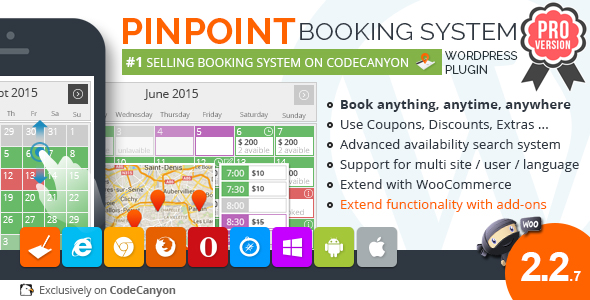


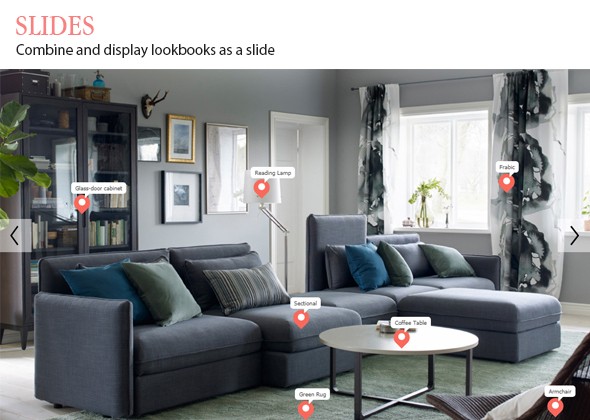
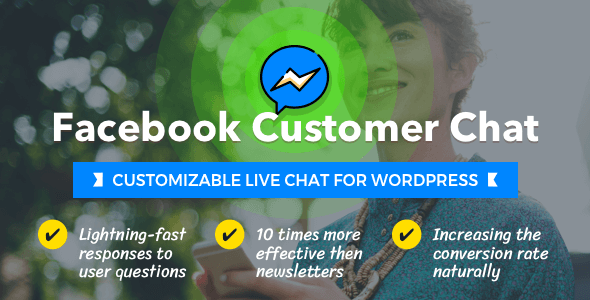


Avis
Il n’y pas encore d’avis.